Apache HTTP Server Version 2.0
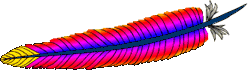
Apache HTTP Server Version 2.0
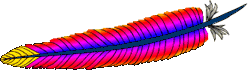
This document refers to the 2.0 version of Apache httpd, which is no longer maintained. Upgrade, and refer to the current version of httpd instead, documented at:
You may follow this link to go to the current version of this document.
apachectl is a front end to the Apache HyperText
Transfer Protocol (HTTP) server. It is designed to help the
administrator control the functioning of the Apache
httpd daemon.
The apachectl script can operate in two modes.
First, it can act as a simple front-end to the httpd
command that simply sets any necessary environment variables and
then invokes httpd, passing through any command line
arguments. Second, apachectl can act as a SysV init
script, taking simple one-word arguments like start,
restart, and stop, and translating them
into appropriate signals to httpd.
If your Apache installation uses non-standard paths, you will
need to edit the apachectl script to set the
appropriate paths to the httpd binary. You can also
specify any necessary httpd command line arguments.
See the comments in the script for details.
The apachectl script returns a 0 exit value on
success, and >0 if an error occurs. For more details, view
the comments in the script.
When acting in pass-through mode, apachectl can take
all the arguments available for the httpd
binary.
apachectl [ httpd-argument ]
When acting in SysV init mode, apachectl takes simple,
one-word commands, defined below.
apachectl command
Only the SysV init-style options are defined here. Other arguments
are defined on the httpd manual page.
starthttpd daemon. Gives an error if it
is already running. This is equivalent to apachectl -k
start.stophttpd daemon. This is equivalent to
apachectl -k stop.restarthttpd daemon. If the daemon is
not running, it is started. This command automatically checks the
configuration files as in configtest before initiating
the restart to make sure the daemon doesn't die. This is equivalent
to apachectl -k restart.fullstatusmod_status.
For this to work, you need to have mod_status enabled
on your server and a text-based browser such as lynx
available on your system. The URL used to access the status report
can be set by editing the STATUSURL variable in the
script.statusfullstatus option, except that the list of requests
currently being served is omitted.gracefulhttpd daemon. If the
daemon is not running, it is started. This differs from a normal
restart in that currently open connections are not aborted. A side
effect is that old log files will not be closed immediately. This
means that if used in a log rotation script, a substantial delay may
be necessary to ensure that the old log files are closed before
processing them. This command automatically checks the configuration
files as in configtest before initiating the
restart to make sure Apache doesn't die. This is equivalent to
apachectl -k graceful.configtestSyntax Ok
or detailed information about the particular syntax error. This is
equivalent to apachectl -t.The following additional option is available, but deprecated.
startsslapachectl -k start -DSSL. We
recommend that you use that command explicitly, or you adjust your
httpd.conf to remove the <IfDefine> section so that SSL will always be
available.