Apache HTTP Server Version 2.0
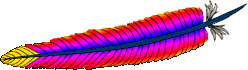
Apache HTTP Server Version 2.0
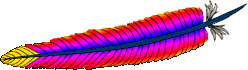
This document refers to the 2.0 version of Apache httpd, which is no longer maintained. Upgrade, and refer to the current version of httpd instead, documented at:
You may follow this link to go to the current version of this document.
Available Languages: en
This document has not been fully updated to take into account changes made in the 2.0 version of the Apache HTTP Server. Some of the information may still be relevant, but please use it with care.
This document describes an easy way to provide your Apache
HTTP Server with a set of customized error messages which take
advantage of Content
Negotiation and mod_include to return
error messages generated by the server in the client's native
language.
By using SSI, all ErrorDocument messages
can share a homogenous and consistent style and layout, and
maintenance work (changing images, changing links) is kept to a
minimum because all layout information can be kept in a single
file.
Error documents can be shared across different servers, or even hosts, because all varying information is inserted at the time the error document is returned on behalf of a failed request.
Content Negotiation then selects the appropriate language version of a particular error message text, honoring the language preferences passed in the client's request. (Users usually select their favorite languages in the preferences options menu of today's browsers). When an error document in the client's primary language version is unavailable, the secondary languages are tried or a default (fallback) version is used.
You have full flexibility in designing your error documents to your personal taste (or your company's conventions). For demonstration purposes, we present a simple generic error document scheme. For this hypothetic server, we assume that all error messages...
An example of a "document not found" message for a german client might look like this:
![[Needs graphics capability to display]](../images/custom_errordocs.gif)
All links in the document as well as links to the server's administrator mail address, and even the name and port of the serving virtual host are inserted in the error document at "run-time", i.e., when the error actually occurs.
For this concept to work as easily as possible, we must take advantage of as much server support as we can get:
Options, we
enable the language selection of the most appropriate
language alternative (content negotiation).LanguagePriority
directive we define a set of default fallback languages in
the situation where the client's browser did not express any
preference at all.mod_include
(and disallowing execution of cgi scripts for
security reasons), we allow the server to include building
blocks of the error message, and to substitute the value of
certain environment variables into the generated document
(dynamic HTML) or even to conditionally include or omit parts
of the text.AddHandler and AddType directives
are useful for automatically SSI-expanding all files with a
.shtml suffix to text/html.Alias directive, we
keep the error document directory outside of the document
tree because it can be regarded more as a server part than
part of the document tree.<Directory> block
restricts these "special" settings to the error document
directory and avoids an impact on any of the settings for the
regular document tree.src/main/http_protocol.c if you wish to see
apache's standard messages), an ErrorDocument in
the aliased /errordocs directory is defined.
Note that we only define the basename of the document here
because the MultiViews option will select the best candidate
based on the language suffixes and the client's preferences.
Any error situation with an error code not handled
by a custom document will be dealt with by the server in the
standard way (i.e., a plain error message in
english).AllowOverride directive tells
apache that it is not necessary to look for a .htaccess file
in the /errordocs directory: a minor speed optimization.The resulting httpd.conf configuration would then
look similar to this:
LanguagePriority en fr de
Alias /errordocs /usr/local/apache/errordocs
<Directory /usr/local/apache/errordocs>
AllowOverride none
Options MultiViews IncludesNoExec FollowSymLinks
AddType text/html .shtml
<FilesMatch "\.shtml[.$]">
SetOutputFilter INCLUDES
</FilesMatch>
</Directory>
# "400 Bad Request",
ErrorDocument 400 /errordocs/400
# "401 Authorization Required",
ErrorDocument 401 /errordocs/401
# "403 Forbidden",
ErrorDocument 403 /errordocs/403
# "404 Not Found",
ErrorDocument 404 /errordocs/404
# "500 Internal Server Error",
ErrorDocument 500 /errordocs/500
The directory for the error messages (here:
/usr/local/apache/errordocs/) must then be created
with the appropriate permissions (readable and executable by
the server uid or gid, only writable for the administrator).
By defining the MultiViews option, the server was
told to automatically scan the directory for matching variants
(looking at language and content type suffixes) when a
requested document was not found. In the configuration, we
defined the names for the error documents to be just their
error number (without any suffix).
The names of the individual error documents are now determined like this (I'm using 403 as an example, think of it as a placeholder for any of the configured error documents):
errordocs/403.shtml.lang is created and
filled with the error text in that language (see below).errordocs/403.shtml is created, usually by
creating a symlink to the default language variant (see below).By putting as much layout information in two special "include files", the error documents can be reduced to a bare minimum.
One of these layout files defines the HTML document header
and a configurable list of paths to the icons to be shown in
the resulting error document. These paths are exported as a set
of SSI environment variables and are later evaluated by the
"footer" special file. The title of the current error (which is
put into the TITLE tag and an H1 header) is simply passed in
from the main error document in a variable called
title.
By changing this file, the layout of all generated error messages can be changed in a second. (By exploiting the features of SSI, you can easily define different layouts based on the current virtual host, or even based on the client's domain name).
The second layout file describes the footer to be displayed at the bottom of every error message. In this example, it shows an apache logo, the current server time, the server version string and adds a mail reference to the site's webmaster.
For simplicity, the header file is simply called
head.shtml because it contains server-parsed
content but no language specific information. The footer file
exists once for each language translation, plus a symlink for
the default language.
for English, French and German versions (default english)
foot.shtml.en,
foot.shtml.fr,
foot.shtml.de,
foot.shtml symlink to
foot.shtml.en
Both files are included into the error document by using the
directives <!--#include virtual="head" -->
and <!--#include virtual="foot" -->
respectively: the rest of the magic occurs in mod_negotiation
and in mod_include.
See the listings below to see an actual HTML implementation of the discussed example.
After all this preparation work, little remains to be said about the actual documents. They all share a simple common structure:
<!--#set var="title" value="error description title" -->
<!--#include virtual="head" -->
explanatory error text
<!--#include virtual="foot" -->
In the listings section, you can see an example of a [400 Bad Request] error document. Documents as simple as that certainly cause no problems to translate or expand.
Do we need a special handling for languages other than those we have translations for? We did set the LanguagePriority, didn't we?!
Well, the LanguagePriority directive is for the case where the client does not express any language priority at all. But what happens in the situation where the client wants one of the languages we do not have, and none of those we do have?
Without doing anything, the Apache server will usually return a [406 no acceptable variant] error, listing the choices from which the client may select. But we're in an error message already, and important error information might get lost when the client had to choose a language representation first.
So, in this situation it appears to be easier to define a fallback language (by copying or linking, e.g., the english version to a language-less version). Because the negotiation algorithm prefers "more specialized" variants over "more generic" variants, these generic alternatives will only be chosen when the normal negotiation did not succeed.
A simple shell script to do it (execute within the errordocs/ dir):
for f in *.shtml.en
do
ln -s $f `basename $f .en`
done
As of Apache-1.3, it is possible to use the
ErrorDocument mechanism for proxy error messages
as well (previous versions always returned fixed predefined
error messages).
Most proxy errors return an error code of [500 Internal
Server Error]. To find out whether a particular error document
was invoked on behalf of a proxy error or because of some other
server error, and what the reason for the failure was, you can
check the contents of the new ERROR_NOTES CGI
environment variable: if invoked for a proxy error, this
variable will contain the actual proxy error message text in
HTML form.
The following excerpt demonstrates how to exploit the
ERROR_NOTES variable within an error document:
<!--#if expr="$REDIRECT_ERROR_NOTES = ''" -->
<p>
The server encountered an unexpected condition
which prevented it from fulfilling the request.
</p>
<p>
<a href="mailto:<!--#echo var="SERVER_ADMIN" -->"
SUBJECT="Error message [<!--#echo var="REDIRECT_STATUS" -->] <!--#echo var="title" --> for <!--#echo var="REQUEST_URI" -->">
Please forward this error screen to <!--#echo var="SERVER_NAME" -->'s
WebMaster</a>; it includes useful debugging information about
the Request which caused the error.
<pre><!--#printenv --></pre>
</p>
<!--#else -->
<!--#echo var="REDIRECT_ERROR_NOTES" -->
<!--#endif -->
So, to summarize our example, here's the complete listing of
the 400.shtml.en document. You will notice that it
contains almost nothing but the error text (with conditional
additions). Starting with this example, you will find it easy
to add more error documents, or to translate the error
documents to different languages.
<!--#set var="title" value="Bad Request"-->
<!--#include virtual="head" -->
<p>
Your browser sent a request that this server could not understand:
<blockquote>
<strong><!--#echo var="REQUEST_URI" --></strong>
</blockquote>
The request could not be understood by the server due to malformed
syntax. The client should not repeat the request without
modifications.
</p>
<p>
<!--#if expr="$HTTP_REFERER != ''" -->
Please inform the owner of
<a href="<!--#echo var="HTTP_REFERER" -->">the referring page</a> about
the malformed link.
<!--#else -->
Please check your request for typing errors and retry.
<!--#endif -->
</p>
<!--#include virtual="foot" -->
Here is the complete head.shtml.en file (the funny
line breaks avoid empty lines in the document after SSI
processing). Note the configuration section at top. That's
where you configure the images and logos as well as the apache
documentation directory. Look how this file displays two
different logos depending on the content of the virtual host
name ($SERVER_NAME), and that an animated apache logo is shown
if the browser appears to support it (the latter requires
server configuration lines of the form
BrowserMatch "^Mozilla/[2-4]" anigif
for browser types which support animated GIFs).
<!--#if expr="$SERVER_NAME = /.*\.mycompany\.com/" -->
<!--#set var="IMG_CorpLogo" value="http://$SERVER_NAME:$SERVER_PORT/errordocs/CorpLogo.gif" -->
<!--#set var="ALT_CorpLogo" value="Powered by Linux!" -->
<!--#else -->
<!--#set var="IMG_CorpLogo" value="http://$SERVER_NAME:$SERVER_PORT/errordocs/PrivLogo.gif" -->
<!--#set var="ALT_CorpLogo" value="Powered by Linux!" -->
<!--#endif-->
<!--#set var="IMG_BgImage" value="http://$SERVER_NAME:$SERVER_PORT/errordocs/BgImage.gif" -->
<!--#set var="DOC_Apache" value="http://$SERVER_NAME:$SERVER_PORT/Apache/" -->
<!--#if expr="$anigif" -->
<!--#set var="IMG_Apache" value="http://$SERVER_NAME:$SERVER_PORT/icons/apache_anim.gif" -->
<!--#else-->
<!--#set var="IMG_Apache" value="http://$SERVER_NAME:$SERVER_PORT/icons/apache_pb.gif" -->
<!--#endif-->
<!DOCTYPE HTML PUBLIC "-//IETF//DTD HTML//EN">
<html>
<head>
<title>
[<!--#echo var="REDIRECT_STATUS" -->] <!--#echo var="title" -->
</title>
</head>
<body bgcolor="white" background="<!--#echo var="IMG_BgImage" -->">
<h1 align="center">
[<!--#echo var="REDIRECT_STATUS" -->]
<!--#echo var="title" -->
<img src="<!--#echo var="IMG_CorpLogo" -->"
alt="<!--#echo var="ALT_CorpLogo" -->" align="right">
</h1>
<hr />
<!-- ======================================================== -->
<div>
and this is the foot.shtml.en file:
</div>
<hr />
<div align="right">
<small>Local Server time:
<!--#echo var="DATE_LOCAL" --></small>
</div>
<div align="center">
<a href="<!--#echo var="DOC_Apache" -->">
<img src="<!--#echo var="IMG_Apache" -->" border="0" align="bottom"
alt="Powered by <!--#echo var="SERVER_SOFTWARE" -->"></a>
<br />
<small><!--#set var="var" value="Powered by $SERVER_SOFTWARE --
File last modified on $LAST_MODIFIED" -->
<!--#echo var="var" --></small>
</div>
<p>If the indicated error looks like a misconfiguration, please inform
<a href="mailto:<!--#echo var="SERVER_ADMIN" -->"
subject="Feedback about Error message [<!--#echo var="REDIRECT_STATUS" -->]
<!--#echo var="title" -->, req=<!--#echo var="REQUEST_URI" -->">
<!--#echo var="SERVER_NAME" -->'s WebMaster</a>.
</p>
</body>
</html>
If you have tips to contribute, send mail to martin@apache.org
Available Languages: en