Apache HTTP Server Version 2.2
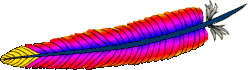
Apache HTTP Server Version 2.2
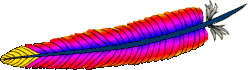
This document refers to the 2.2 version of Apache httpd, which is no longer maintained. The active release is documented here. If you have not already upgraded, please follow this link for more information.
You may follow this link to go to the current version of this document.
| Description: | This module provides for executing CGI scripts based on media type or request method. |
|---|---|
| Status: | Base |
| Module Identifier: | actions_module |
| Source File: | mod_actions.c |
This module has two directives. The Action directive lets you run CGI
scripts whenever a file of a certain MIME content type is requested. The
Script directive lets
you run CGI scripts whenever a particular method is used in a
request. This makes it much easier to execute scripts that process
files.
| Description: | Activates a CGI script for a particular handler or content-type |
|---|---|
| Syntax: | Action action-type cgi-script [virtual] |
| Context: | server config, virtual host, directory, .htaccess |
| Override: | FileInfo |
| Status: | Base |
| Module: | mod_actions |
| Compatibility: | The virtual modifier and handler passing were
introduced in Apache 2.1 |
This directive adds an action, which will activate
cgi-script when action-type is triggered by
the request. The cgi-script is the URL-path to a
resource that has been designated as a CGI script using ScriptAlias or AddHandler. The
action-type can be either a handler or a MIME content type. It sends the URL and
file path of the requested document using the standard CGI
PATH_INFO and PATH_TRANSLATED
environment variables. The handler used for the particular request
is passed using the REDIRECT_HANDLER variable.
# Requests for files of a particular MIME content type:
Action image/gif /cgi-bin/images.cgi
# Files of a particular file extension
AddHandler my-file-type .xyz
Action my-file-type /cgi-bin/program.cgi
In the first example, requests for files with a MIME content
type of image/gif will be handled by the
specified cgi script /cgi-bin/images.cgi.
In the second example, requests for files with a file extension of
.xyz are handled by the specified cgi script
/cgi-bin/program.cgi.
The optional virtual modifier turns off the check
whether the requested file really exists. This is useful, for example,
if you want to use the Action directive in
virtual locations.
<Location /news>
SetHandler news-handler
Action news-handler /cgi-bin/news.cgi virtual
</Location>
| Description: | Activates a CGI script for a particular request method. |
|---|---|
| Syntax: | Script method cgi-script |
| Context: | server config, virtual host, directory |
| Status: | Base |
| Module: | mod_actions |
This directive adds an action, which will activate
cgi-script when a file is requested using the method of
method. The cgi-script is the URL-path to a
resource that has been designated as a CGI script using ScriptAlias or AddHandler. The URL and
file path of the requested document is sent using the standard CGI
PATH_INFO and PATH_TRANSLATED environment
variables.
Script PUT and
Script put have two entirely different
effects.
Note that the Script command defines default
actions only. If a CGI script is called, or some other resource that is
capable of handling the requested method internally, it will do
so. Also note that Script with a method of
GET will only be called if there are query arguments present
(e.g., foo.html?hi). Otherwise, the request will
proceed normally.
# For <ISINDEX>-style searching
Script GET /cgi-bin/search
# A CGI PUT handler
Script PUT /~bob/put.cgi