Apache HTTP Server Version 2.2
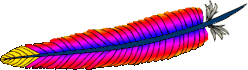
Apache HTTP Server Version 2.2
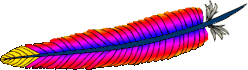
This document refers to the 2.2 version of Apache httpd, which is no longer maintained. The active release is documented here. If you have not already upgraded, please follow this link for more information.
You may follow this link to go to the current version of this document.
| Description: | mod_proxy extension for load balancing |
|---|---|
| Status: | Extension |
| Module Identifier: | proxy_balancer_module |
| Source File: | mod_proxy_balancer.c |
| Compatibility: | Available in version 2.1 and later |
This module requires the service of mod_proxy. It provides load balancing support for
HTTP, FTP and AJP13 protocols
Thus, in order to get the ability of load balancing,
mod_proxy and mod_proxy_balancer
have to be present in the server.
Do not enable proxying until you have secured your server. Open proxy servers are dangerous both to your network and to the Internet at large.
 Load balancer scheduler algorithm
Load balancer scheduler algorithm Load balancer stickyness
Load balancer stickyness Examples of a balancer configuration
Examples of a balancer configuration Request Counting Algorithm
Request Counting Algorithm Weighted Traffic Counting Algorithm
Weighted Traffic Counting Algorithm Pending Request Counting Algorithm
Pending Request Counting Algorithm Exported Environment Variables
Exported Environment Variables Enabling Balancer Manager Support
Enabling Balancer Manager Support Details on load balancer stickyness
Details on load balancer stickyness Troubleshooting load balancer stickyness
Troubleshooting load balancer stickynessThis module provides no directives.
At present, there are 3 load balancer scheduler algorithms available
for use: Request Counting, Weighted Traffic Counting and Pending Request
Counting. These are controlled via the lbmethod value of
the Balancer definition. See the ProxyPass
directive for more information.
The balancer supports stickyness. When a request is proxied to some back-end, then all following requests from the same user should be proxied to the same back-end. Many load balancers implement this feature via a table that maps client IP addresses to back-ends. This approach is transparent to clients and back-ends, but suffers from some problems: unequal load distribution if clients are themselves hidden behind proxies, stickyness errors when a client uses a dynamic IP address that changes during a session and loss of stickyness, if the mapping table overflows.
The module mod_proxy_balancer implements stickyness
on top of two alternative means: cookies and URL encoding. Providing the
cookie can be either done by the back-end or by the Apache web server
itself. The URL encoding is usually done on the back-end.
Before we dive into the technical details, here's an example of
how you might use mod_proxy_balancer to provide
load balancing between two back-end servers:
<Proxy balancer://mycluster>
BalancerMember http://192.168.1.50:80
BalancerMember http://192.168.1.51:80
</Proxy>
ProxyPass /test balancer://mycluster
Another example of how to provide load balancing with stickyness
using mod_headers, even if the back-end server does
not set a suitable session cookie:
Header add Set-Cookie "ROUTEID=.%{BALANCER_WORKER_ROUTE}e; path=/"
env=BALANCER_ROUTE_CHANGED
<Proxy balancer://mycluster>
BalancerMember http://192.168.1.50:80 route=1
BalancerMember http://192.168.1.51:80 route=2
ProxySet stickysession=ROUTEID
</Proxy>
ProxyPass /test balancer://mycluster
Enabled via lbmethod=byrequests, the idea behind this
scheduler is that we distribute the requests among the
various workers to ensure that each gets their configured share
of the number of requests. It works as follows:
lbfactor is how much we expect this worker to work, or the workers's work quota. This is a normalized value representing their "share" of the amount of work to be done.
lbstatus is how urgent this worker has to work to fulfill its quota of work.
The worker is a member of the load balancer, usually a remote host serving one of the supported protocols.
We distribute each worker's work quota to the worker, and then look which of them needs to work most urgently (biggest lbstatus). This worker is then selected for work, and its lbstatus reduced by the total work quota we distributed to all workers. Thus the sum of all lbstatus does not change(*) and we distribute the requests as desired.
If some workers are disabled, the others will still be scheduled correctly.
for each worker in workers
worker lbstatus += worker lbfactor
total factor += worker lbfactor
if worker lbstatus > candidate lbstatus
candidate = worker
candidate lbstatus -= total factorIf a balancer is configured as follows:
| worker | a | b | c | d |
|---|---|---|---|---|
| lbfactor | 25 | 25 | 25 | 25 |
| lbstatus | 0 | 0 | 0 | 0 |
And b gets disabled, the following schedule is produced:
| worker | a | b | c | d |
|---|---|---|---|---|
| lbstatus | -50 | 0 | 25 | 25 |
| lbstatus | -25 | 0 | -25 | 50 |
| lbstatus | 0 | 0 | 0 | 0 |
| (repeat) | ||||
That is it schedules: a c d a c d a c d ... Please note that:
| worker | a | b | c | d |
|---|---|---|---|---|
| lbfactor | 25 | 25 | 25 | 25 |
Has the exact same behavior as:
| worker | a | b | c | d |
|---|---|---|---|---|
| lbfactor | 1 | 1 | 1 | 1 |
This is because all values of lbfactor are normalized with respect to the others. For:
| worker | a | b | c |
|---|---|---|---|
| lbfactor | 1 | 4 | 1 |
worker b will, on average, get 4 times the requests that a and c will.
The following asymmetric configuration works as one would expect:
| worker | a | b |
|---|---|---|
| lbfactor | 70 | 30 |
| lbstatus | -30 | 30 |
| lbstatus | 40 | -40 |
| lbstatus | 10 | -10 |
| lbstatus | -20 | 20 |
| lbstatus | -50 | 50 |
| lbstatus | 20 | -20 |
| lbstatus | -10 | 10 |
| lbstatus | -40 | 40 |
| lbstatus | 30 | -30 |
| lbstatus | 0 | 0 |
| (repeat) | ||
That is after 10 schedules, the schedule repeats and 7 a are selected with 3 b interspersed.
Enabled via lbmethod=bytraffic, the idea behind this
scheduler is very similar to the Request Counting method, with
the following changes:
lbfactor is how much traffic, in bytes, we want this worker to handle. This is also a normalized value representing their "share" of the amount of work to be done, but instead of simply counting the number of requests, we take into account the amount of traffic this worker has seen.
If a balancer is configured as follows:
| worker | a | b | c |
|---|---|---|---|
| lbfactor | 1 | 2 | 1 |
Then we mean that we want b to process twice the amount of bytes than a or c should. It does not necessarily mean that b would handle twice as many requests, but it would process twice the I/O. Thus, the size of the request and response are applied to the weighting and selection algorithm.
Enabled via lbmethod=bybusyness, this scheduler keeps
track of how many requests each worker is assigned at present. A new
request is automatically assigned to the worker with the lowest
number of active requests. This is useful in the case of workers
that queue incoming requests independently of Apache, to ensure that
queue length stays even and a request is always given to the worker
most likely to service it fastest.
In the case of multiple least-busy workers, the statistics (and
weightings) used by the Request Counting method are used to break the
tie. Over time, the distribution of work will come to resemble that
characteristic of byrequests.
This algorithm is available in Apache HTTP Server 2.2.10 and later.
At present there are 6 environment variables exported:
This is assigned the stickysession value used for the current request. It is the name of the cookie or request parameter used for sticky sessions
This is assigned the route parsed from the current request.
This is assigned the name of the balancer used for the current
request. The value is something like balancer://foo.
This is assigned the name of the worker used for the current request.
The value is something like http://hostA:1234.
This is assigned the route of the worker that will be used for the current request.
This is set to 1 if the session route does not match the worker route (BALANCER_SESSION_ROUTE != BALANCER_WORKER_ROUTE) or the session does not yet have an established route. This can be used to determine when/if the client needs to be sent an updated route when sticky sessions are used.
This module requires the service of
mod_status.
Balancer manager enables dynamic update of balancer
members. You can use balancer manager to change the balance
factor of a particular member, or put it in the off line
mode.
Thus, in order to get the ability of load balancer management,
mod_status and mod_proxy_balancer
have to be present in the server.
To enable load balancer management for browsers from the example.com
domain add this code to your httpd.conf
configuration file
<Location /balancer-manager>
SetHandler balancer-manager
Order Deny,Allow
Deny from all
Allow from .example.com
</Location>
You can now access load balancer manager by using a Web browser
to access the page
http://your.server.name/balancer-manager
When using cookie based stickyness, you need to configure the
name of the cookie that contains the information about which back-end
to use. This is done via the stickysession attribute added
to either ProxyPass or
ProxySet. The name of
the cookie is case-sensitive. The balancer extracts the value of the
cookie and looks for a member worker with route equal
to that value. The route must also be set in either
ProxyPass or
ProxySet. The cookie can either
be set by the back-end, or as shown in the above
example by the Apache web server itself.
Some back-ends use a slightly different form of stickyness cookie,
for instance Apache Tomcat. Tomcat adds the name of the Tomcat instance
to the end of its session id cookie, separated with a dot (.)
from the session id. Thus if the Apache web server finds a dot in the value
of the stickyness cookie, it only uses the part behind the dot to search
for the route. In order to let Tomcat know about its instance name, you
need to set the attribute jvmRoute inside the Tomcat
configuration file conf/server.xml to the value of the
route of the worker that connects to the respective Tomcat.
The name of the session cookie used by Tomcat (and more generally by Java
web applications based on servlets) is JSESSIONID
(upper case) but can be configured to something else.
The second way of implementing stickyness is URL encoding.
The web server searches for a query parameter in the URL of the request.
The name of the parameter is specified again using stickysession.
The value of the parameter is used to lookup a member worker with route
equal to that value. Since it is not easy to extract and manipulate all
URL links contained in responses, generally the work of adding the parameters
to each link is done by the back-end generating the content.
In some cases it might be feasible doing
this via the web server using mod_substitute.
This can have negative impact on performance though.
The Java standards implement URL encoding slightly different. They use
a path info appended to the URL using a semicolon (;)
as the separator and add the session id behind. As in the cookie case,
Apache Tomcat can include the configured jvmRoute in this path
info. To let Apache find this sort of path info, you need to set
scolonpathdelim to On in
ProxyPass or
ProxySet.
Finally you can support cookies and URL encoding at the same time, by
configuring the name of the cookie and the name of the URL parameter
separated by a vertical bar (|) as in the following example:
ProxyPass /test balancer://mycluster stickysession=JSESSIONID|jsessionid scolonpathdelim=On
<Proxy balancer://mycluster>
BalancerMember http://192.168.1.50:80 route=node1
BalancerMember http://192.168.1.51:80 route=node2
</Proxy>
If the cookie and the request parameter both provide routing information for the same request, the information from the request parameter is used.
If you experience stickyness errors, e.g. users lose their application sessions and need to login again, you first want to check whether this is because the back-ends are sometimes unavailable or whether your configuration is wrong. To find out about possible stability problems with the back-ends, check your Apache error log for proxy error messages.
To verify your configuration, first check, whether the stickyness
is based on a cookie or on URL encoding. Next step would be logging
the appropriate data in the access log by using an enhanced
LogFormat.
The following fields are useful:
%{MYCOOKIE}CMYCOOKIE.
The name should be the same given in the stickysession
attribute.%{Set-Cookie}o%{BALANCER_SESSION_STICKY}e%{BALANCER_SESSION_ROUTE}e%{BALANCER_WORKER_ROUTE}e%{BALANCER_ROUTE_CHANGED}e1 if the route in the request
is different from the route of the worker, i.e.
the request couldn't be handled sticky.Common reasons for loss of session are session timeouts, which are usually configurable on the back-end server.
The balancer also logs detailed information about handling
stickyness to the error log, if the log level is set to
debug or higher. This is an easy way to
troubleshoot stickyness problems, but the log volume might
be to high for production servers under high load.